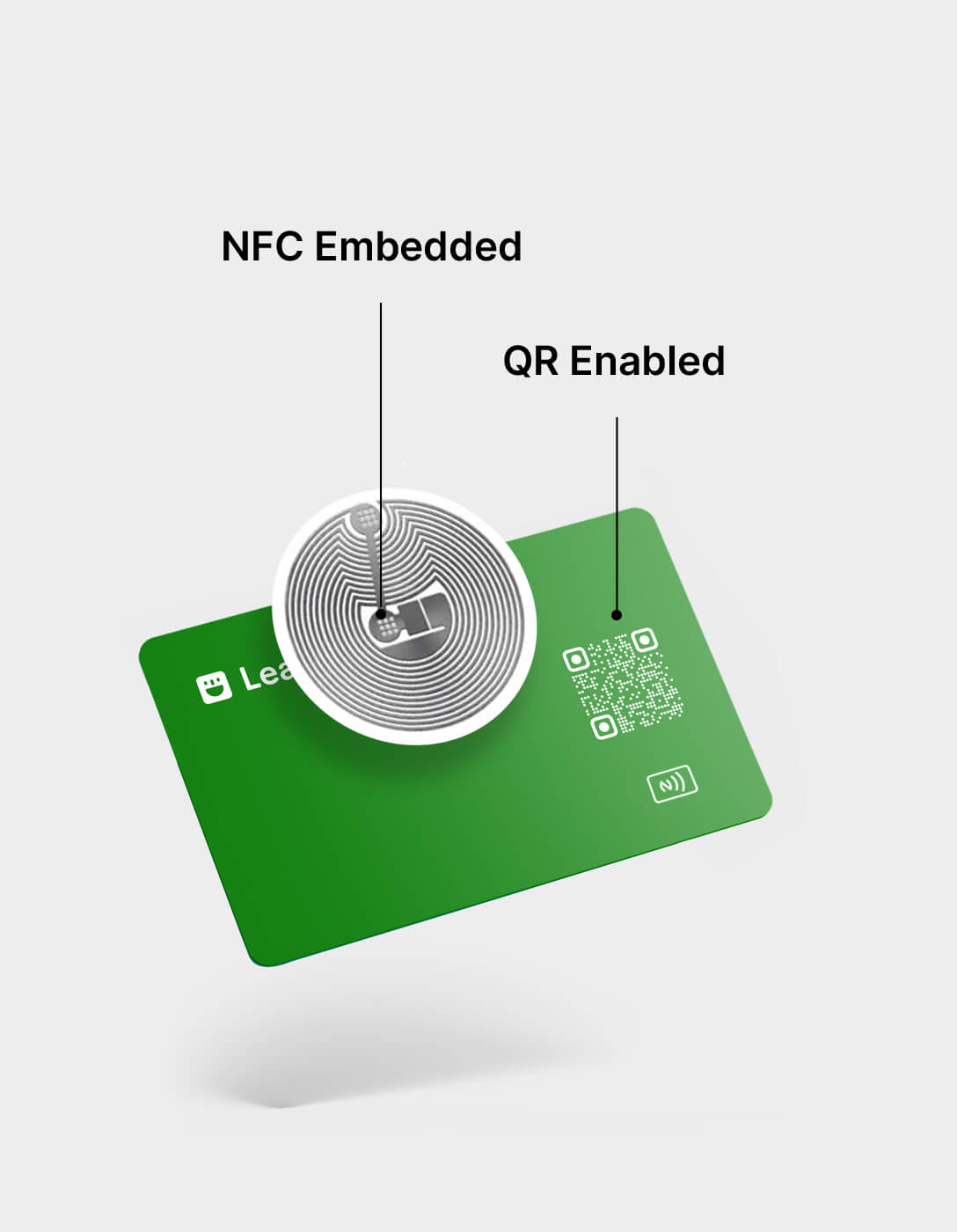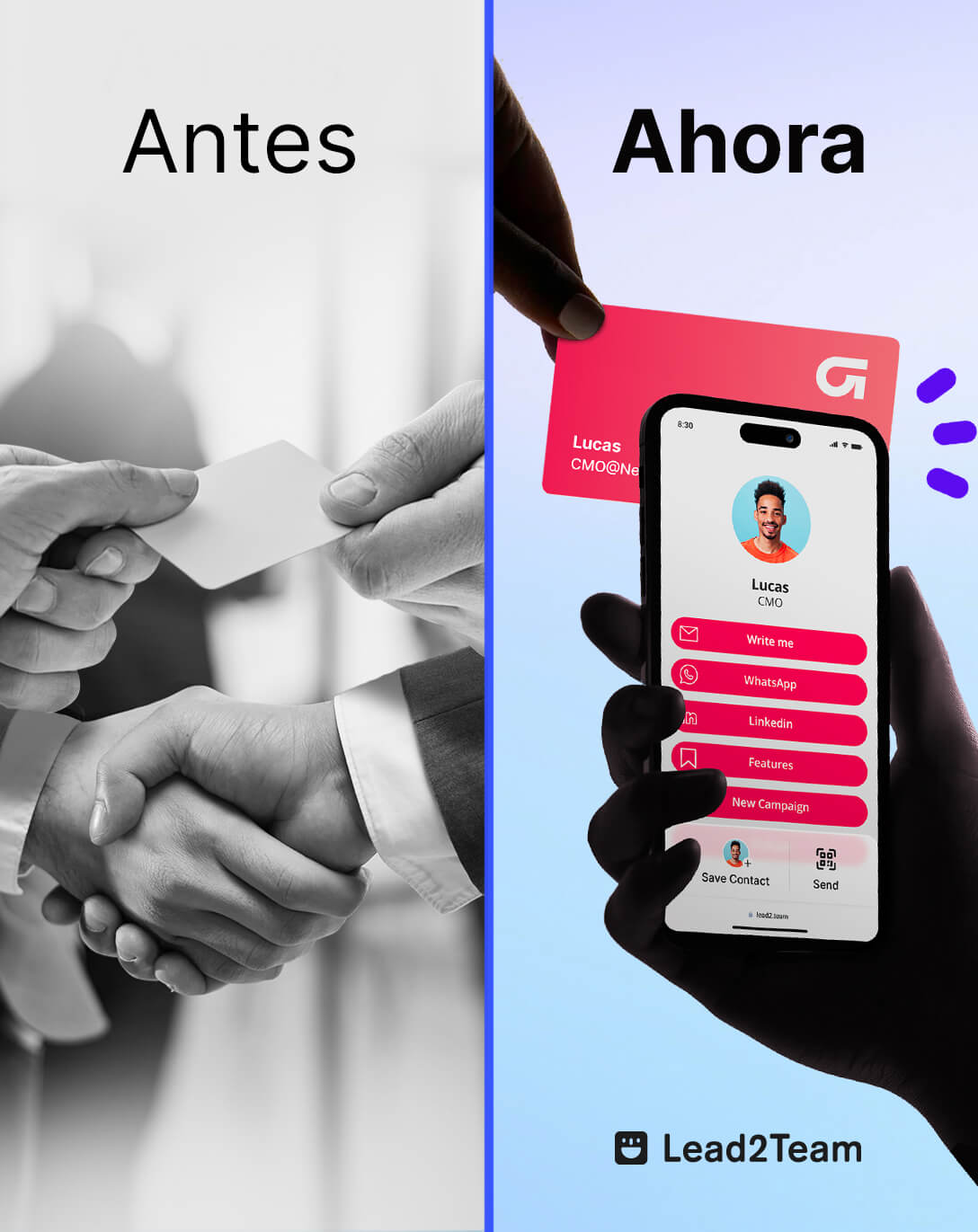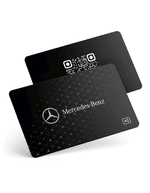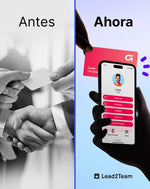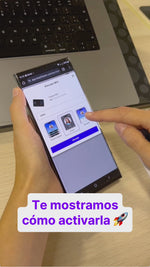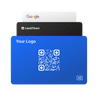ECO-FRIENDLY
a card produced
a tree planted
FAQS
Simply bring the NFC card close to a mobile device. At that moment, the other person can access your digital profile and interact with the available connectors.
iOS: Bring the card close to the top back of the phone.
Android: Bring the card close to the central back of the phone.
NFC usually doesn't have connectivity issues, but it may not work in the following cases:
- Your mobile doesn't have NFC technology
- You have deactivated the NFC function of your mobile
- Your mobile is in "battery-saving mode"
- Your mobile is locked (in some devices, it's necessary to unlock the home screen first and then bring the NFC card close)
- You have the camera or flashlight turned on
Remember that your card also has a QR code for the other person to scan with their mobile in case the NFC doesn't work.
Yes, from the NFC section, you have the list of activated NFC cards linked to a profile. You just need to edit the card you want to reassign, choose another person's profile, and save the changes.